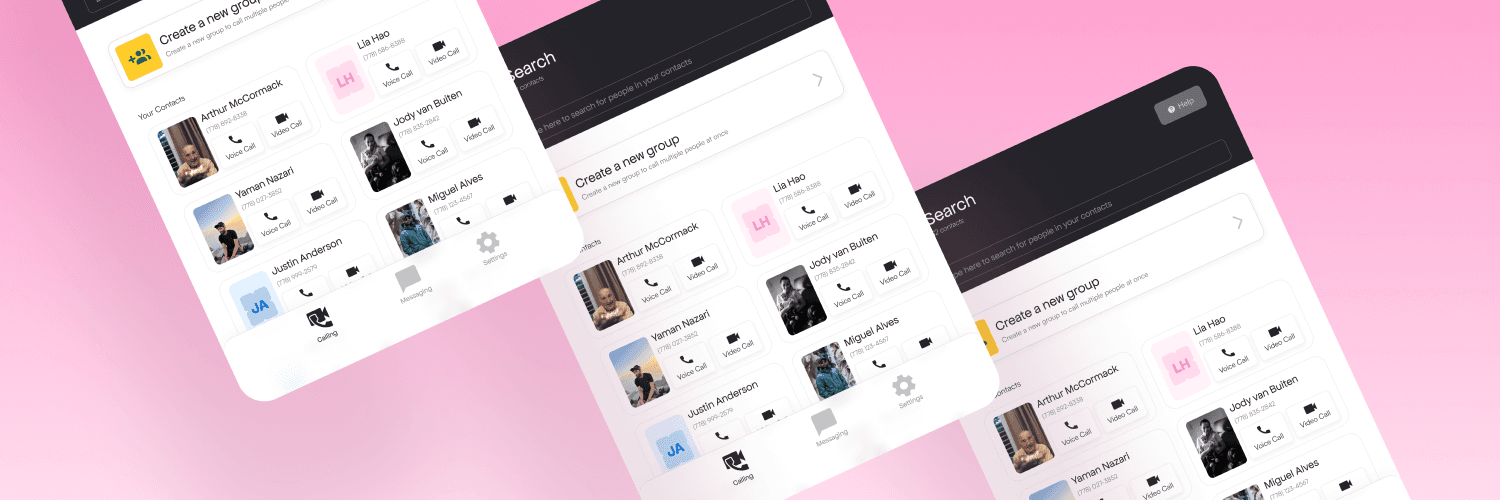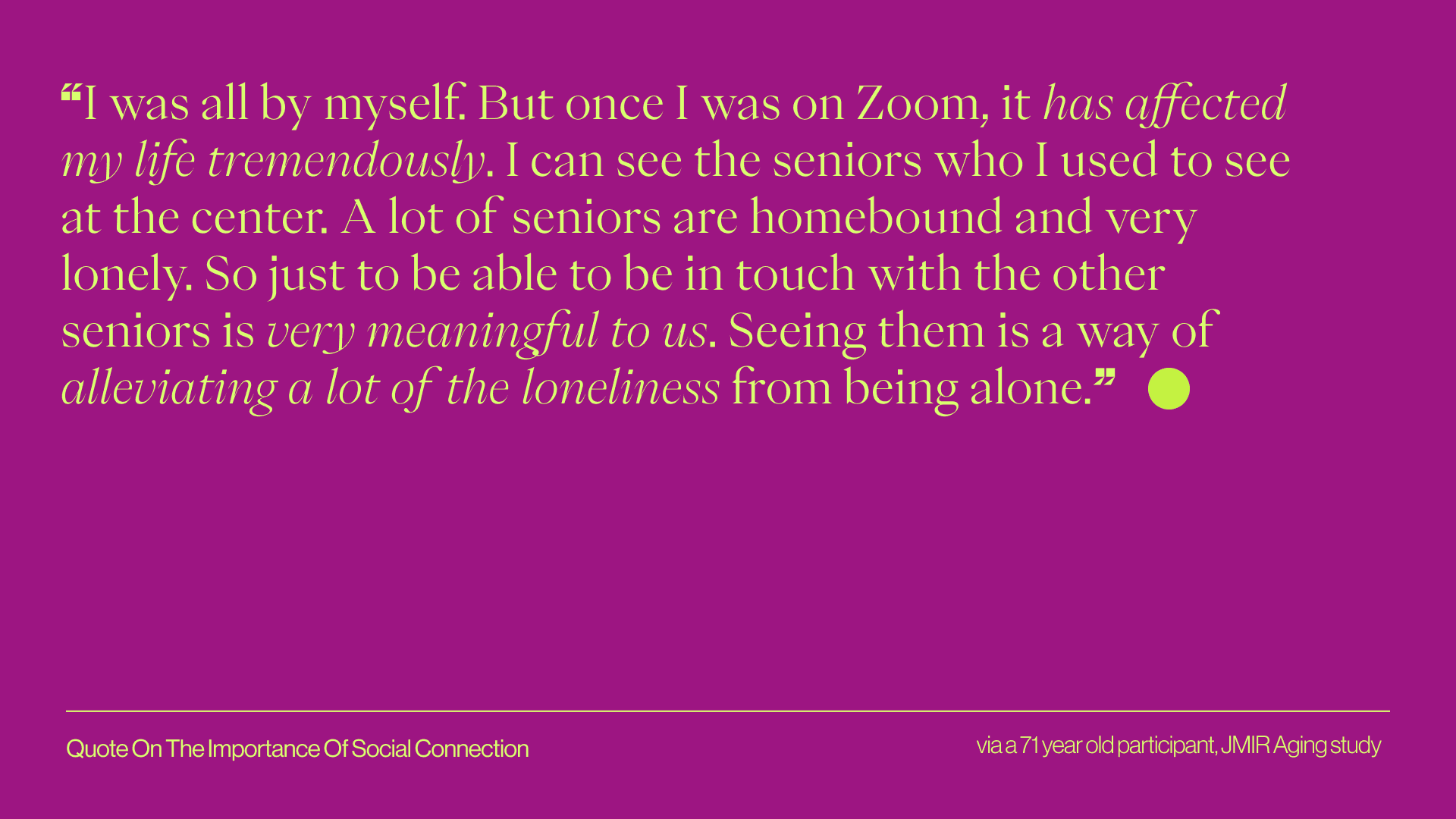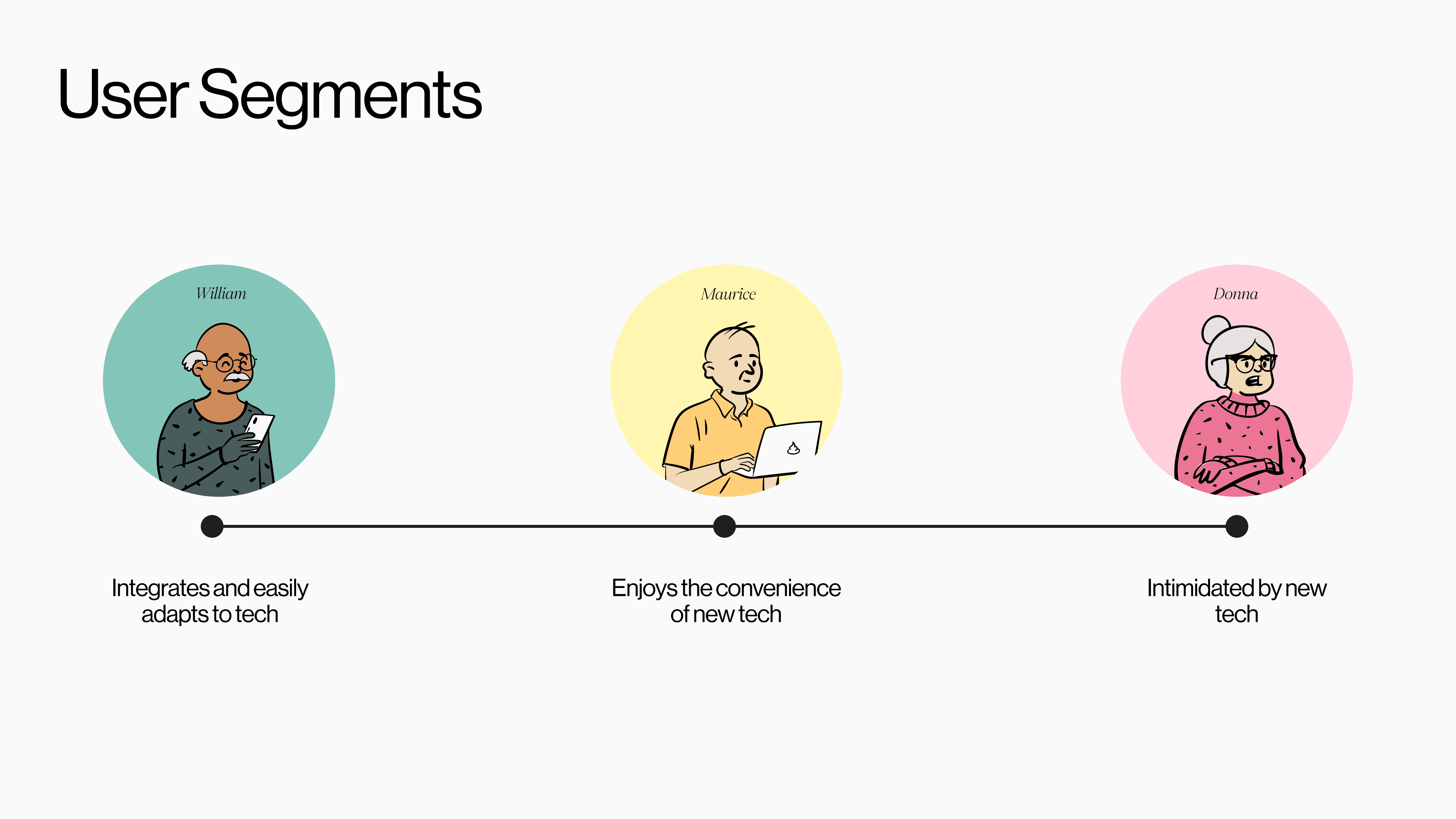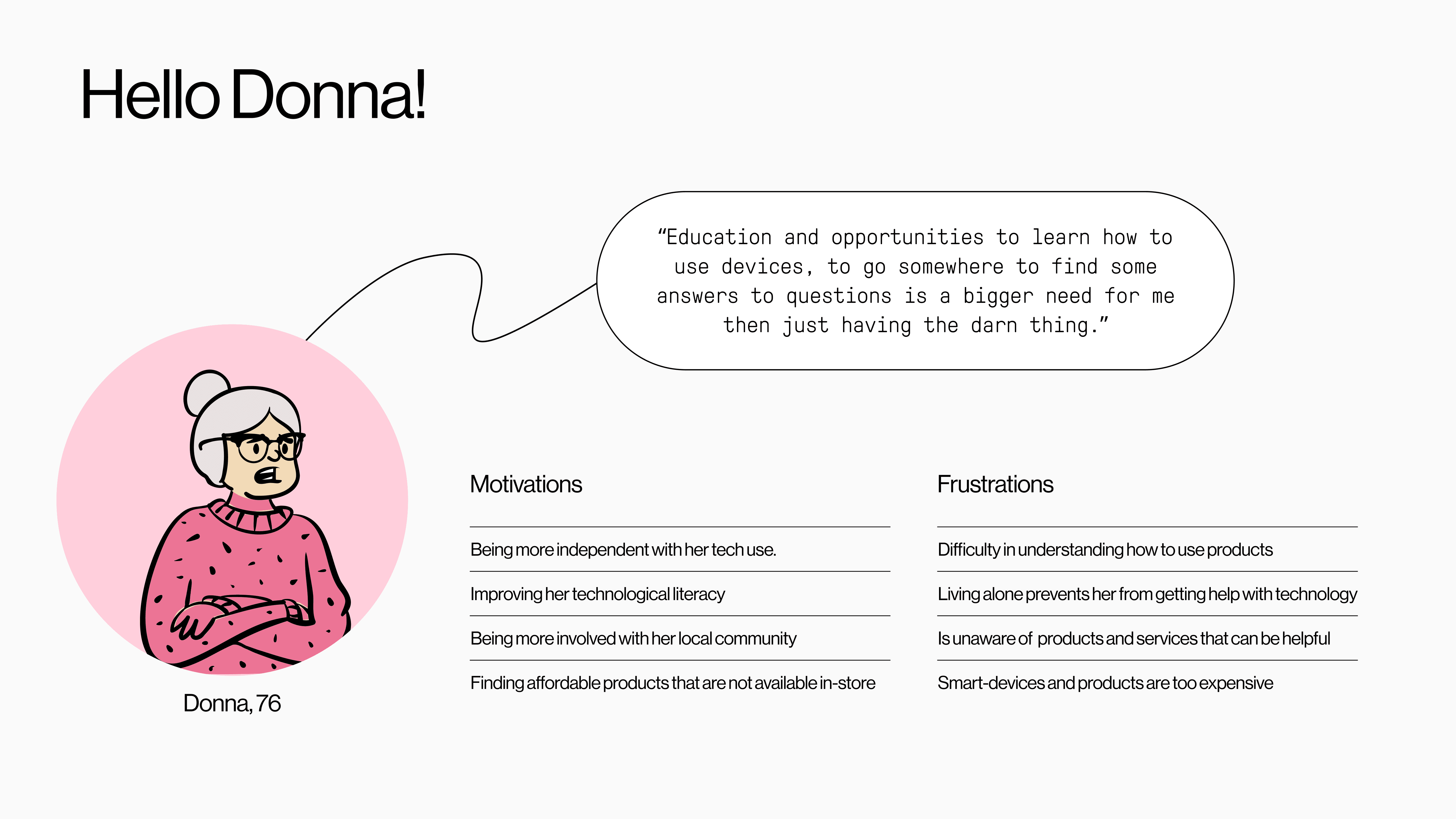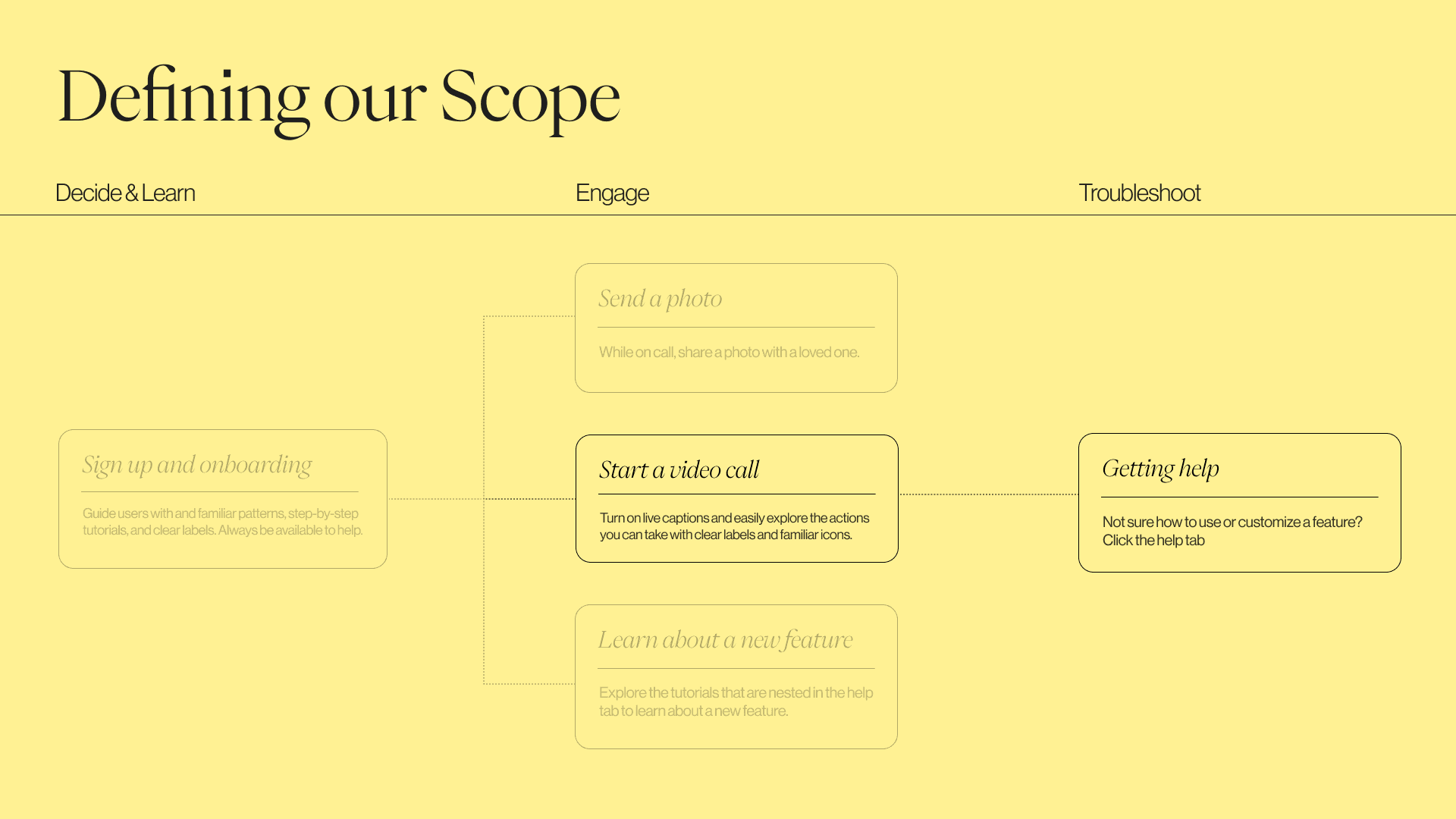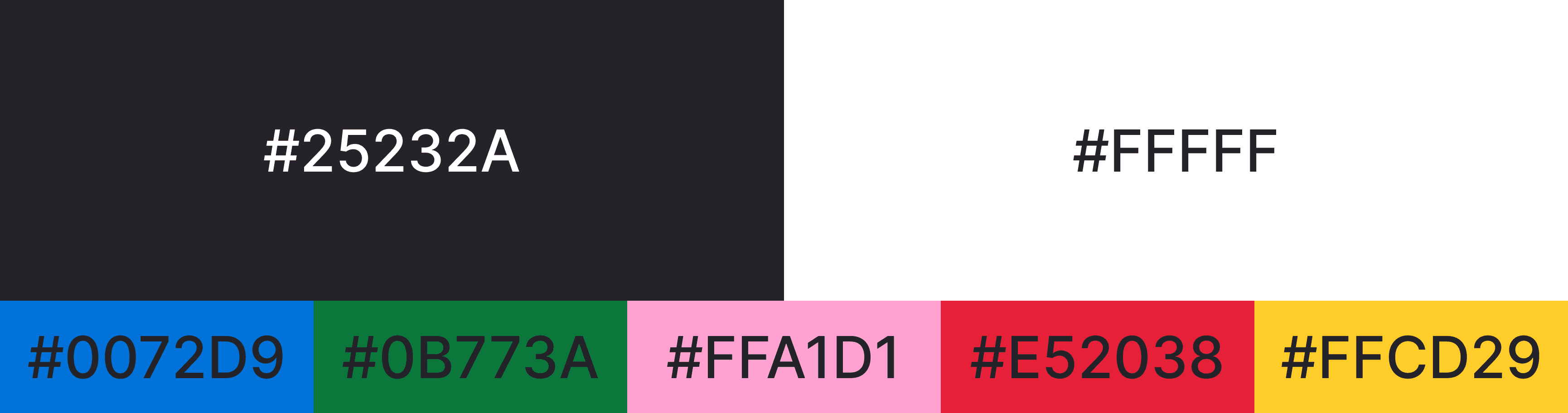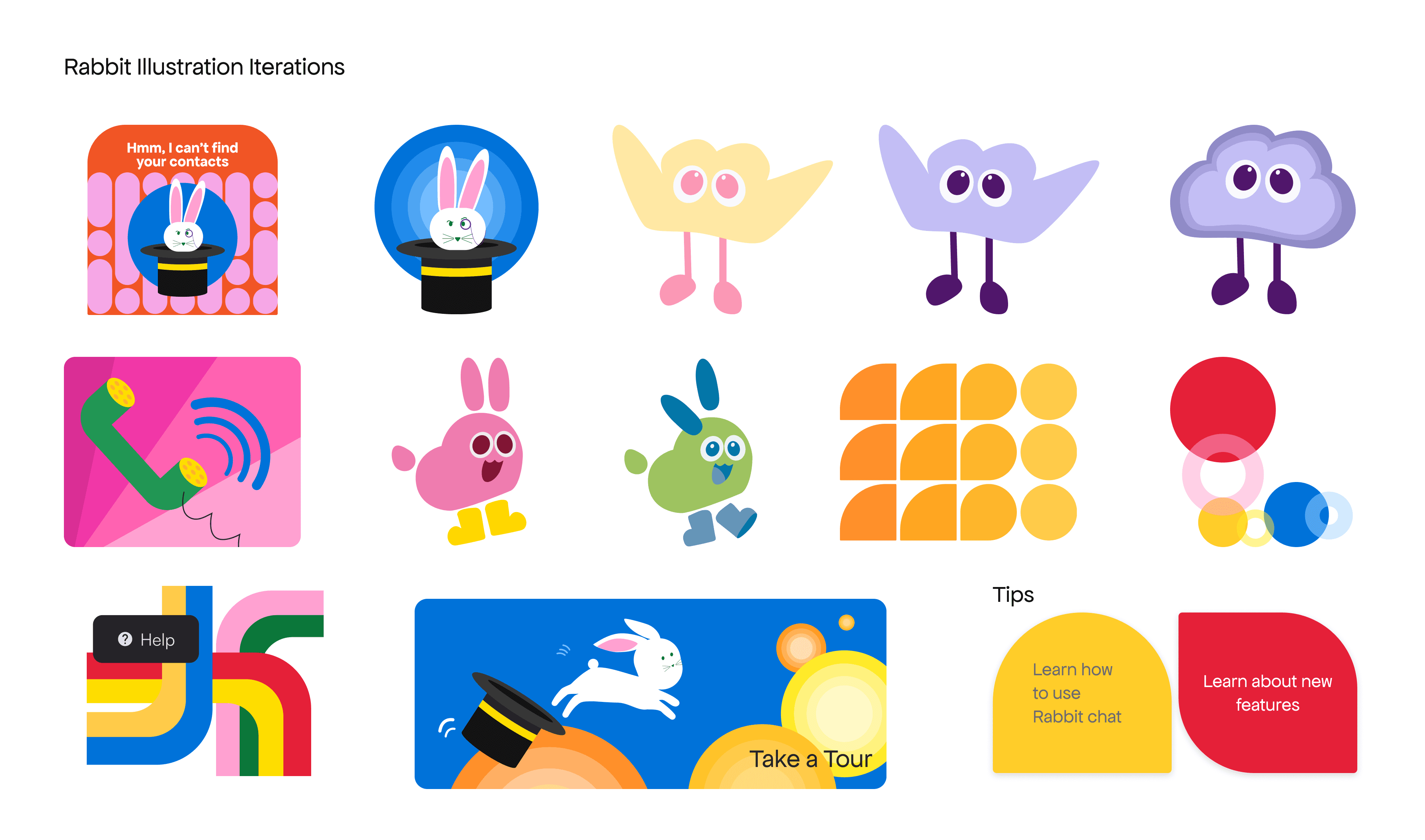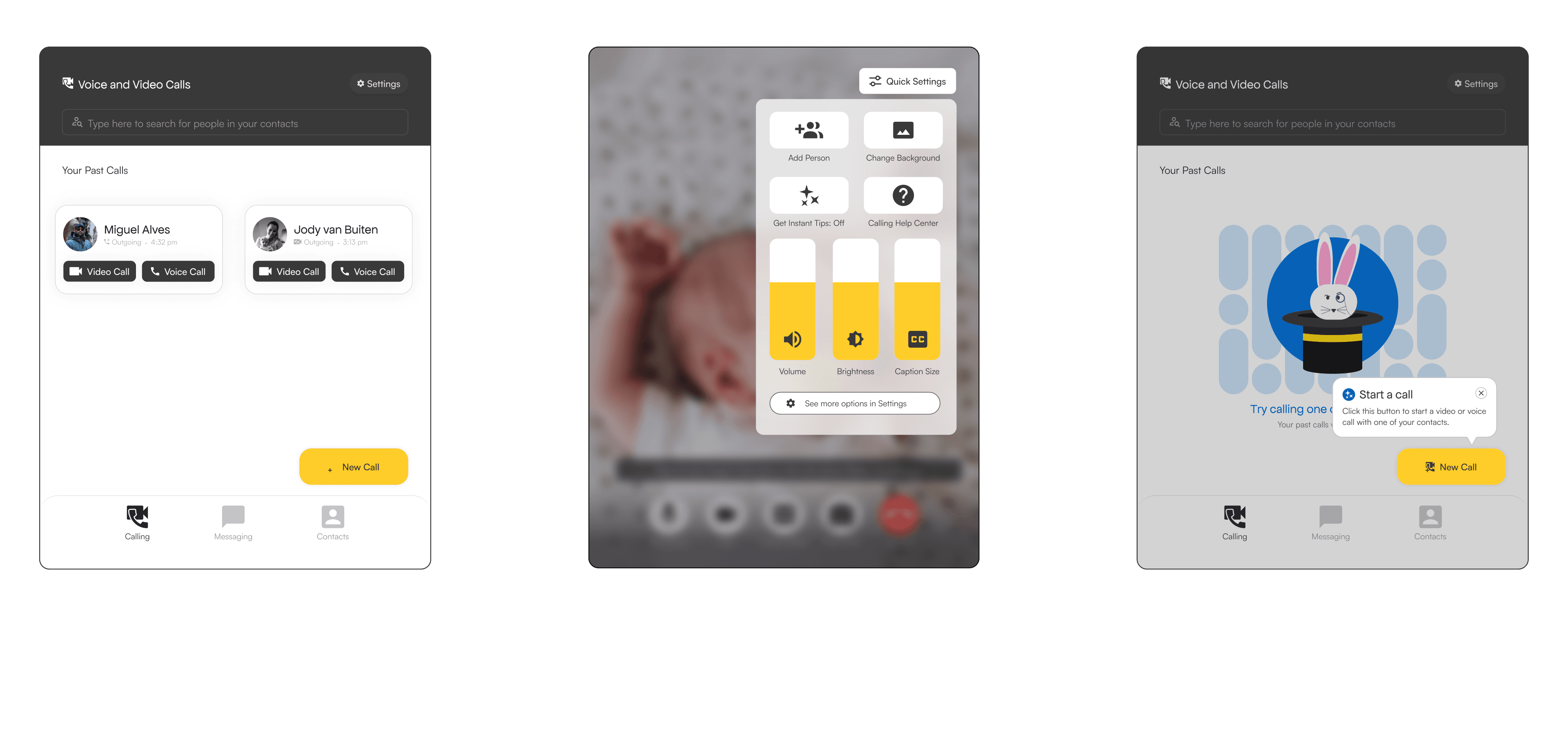Rabbit: Older Adult Communication
00
CONTEXT
Type
Product Design (6 Week project for Senior Design Course at SFU SIAT)
Team
Elsa Sinuhaji, Eliza Lim, Erika Hance
My Role
Visual design, Content Strategy, Product Strategy, Copywriting, User Research
Tools
ProtoPie, Figma, Adobe Illustrator, Adobe Photoshop, Adobe Premiere Pro
An inclusive communication app helping older adults connect stay socially connected.
Rabbit is a communication app catered towards older adults allowing them to easily connect with friends and family in a supportive and playful environment. This tablet-centred app is designed to be mindful of physical and cognitive limitations of this user group, such as having difficulties in hearing and memory. This project was part of a senior interface design course at SFU prompting students to design an app for a users over 75, an often overlooked demographic in the tech space.
01
PROJECT OVERVIEW
Older adults and their technology uses
Our initial research began by exploring how users over 75 use technology in their day to day life in sectors including healthcare, and finance, and communication. In the end, we decided to pursue the communication space because it had most space for intervention.
We started by exploring how older adults aged 75 and above interact with communication technologies and their relationship to their social circles. What are their goals, their likes, and their pain-points in each space? To answer these questions, we began with secondary research to learn more about this space, and then interviewing 12 older adults at a local retirement facility of their personal experiences.
Based on our research, we summarized that older adults face feelings of loneliness and isolation, and this demographic is adopting tablets in their day-to-day technology use to increase social connection. However, current communication applications create barriers for older adults who are unfamiliar with technology. Our product should make online social connection accessible and comfortable to them.
Narrowing our target user
Based on our initial user interviews, we deduced there to be three different types of older adult users with varying comfort levels and motivations with technology. The archetypes are William (already integrated and up-to-date with technologies), Maurice (eager to use and learn technology), and Donna (intimidated by new technologies and would prefer not to use it). We narrowed down on Donna as our target user as we find there to be most space for intervention and effect with a design solution. This individual is an independent older adult who usually relies on family members to assist them in-person with technology uses, but seeks to become more self-sufficient.
02
FRAMING THE PROBLEM
How might we make older adults feel more comfortable connecting with loved ones online?
Evaluating existing products and problems
Many older adults use communication apps such as WhatsApp, FaceTime, and Skype to stay connected to their friends and family. In our research, we find that the onboarding and support processes meant to aid older adults were confusing and unhelpful. In existing apps, many find it difficult to remember how to change the settings or adjust different features. One of their main concerns is making errors and not being able to change them back or fix them.
Rabbit's point of intervention
Our intention with Rabbit is to fill the older adult learning gap that other communication technologies have, through onboarding and added support. For this project, we focus on supporting two main streams of interaction: having live-captions and support embedded in the video-calling process, and getting help at multiple stages of the user journey. We believe that adding extra support displayed through engaging visuals, older adults will be more motivated and comfortable in using a communications app and feel more socially connected.
03
ART DIRECTION
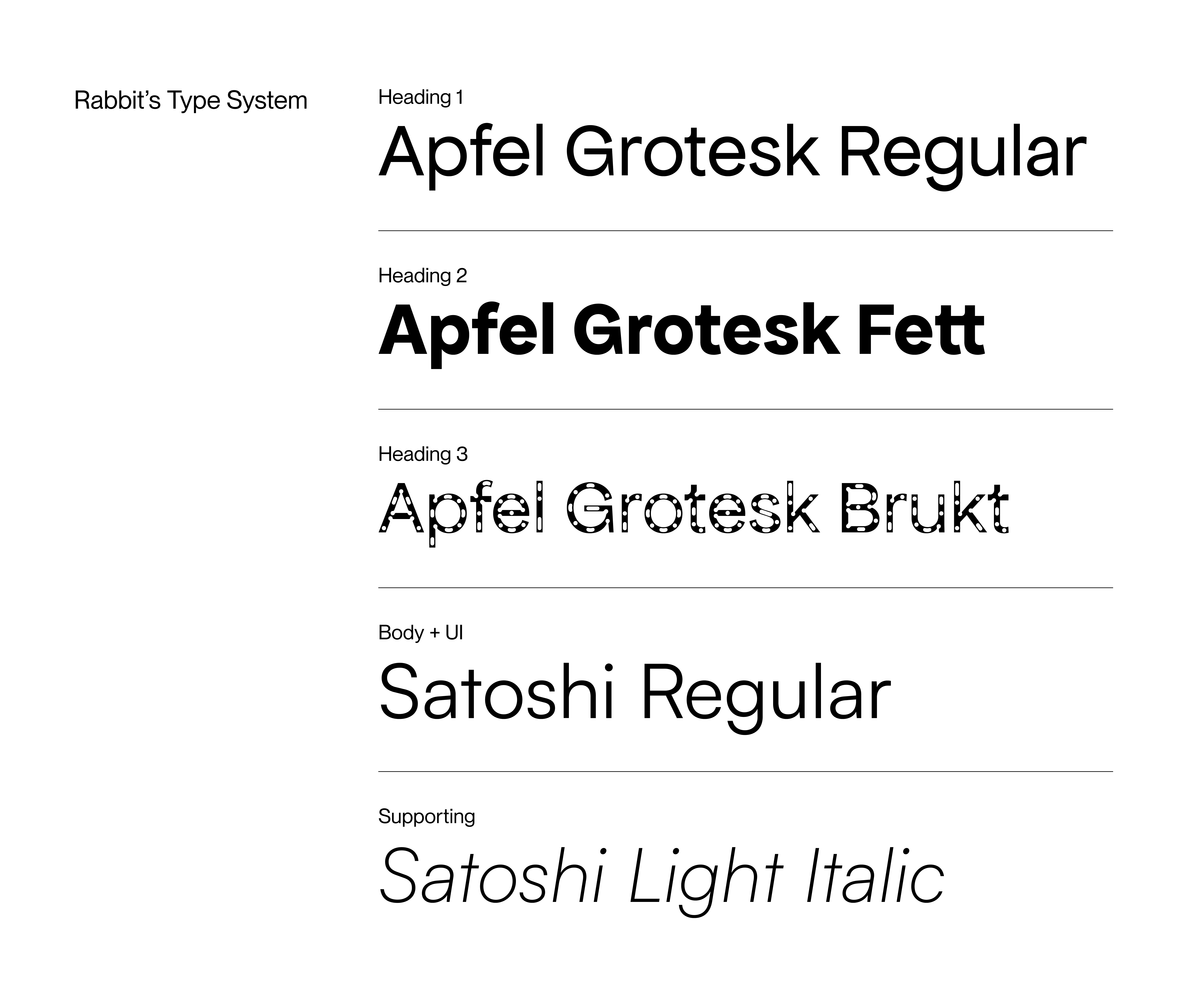
Typography
We selected rounded sans-serif typefaces with unique glyphs to heighten readability, all the whilst maintaining a welcoming tone. Apfel Grotesk was the chosen font for headers due to its characteristic and lightweight variants. Satoshi, sharing similarities with the header font, was chosen for its varied alternatives suitable for body copy and interface readability. Type sizes were significantly increased than usual interface standards, with the smallest text being 15px, a comfortable minimum according to our interface user testing.
Colour Palette
Where many communication apps use green or blue as the accent colour, Rabbit uses yellow as the main accent colour, and blue, green, pink, and red, as the supporting colours to create a festive interface that stands out from other apps. This appearance helps users find the app easily on their devices.
Illustrative Elements
It was important to implement illustrative visual elements to firstly make the user experience pleasant and playful, but also to give users a visual indication of where they are in the app's user flow; each page was designed to have distinct visuals that remarks the interaction stage. This is especially helpful for the older adults who often struggle with memory and vision problems, assisting them in using the app. Plus, bright illustrations are very cute.
04
SOLUTION
Welcome to Rabbit!
Rabbit's main features that make it unique are the simplified and supportive video-calling experience. customizable in-call settings and access to help when calling, and extra tips and tutorials through onboarding.
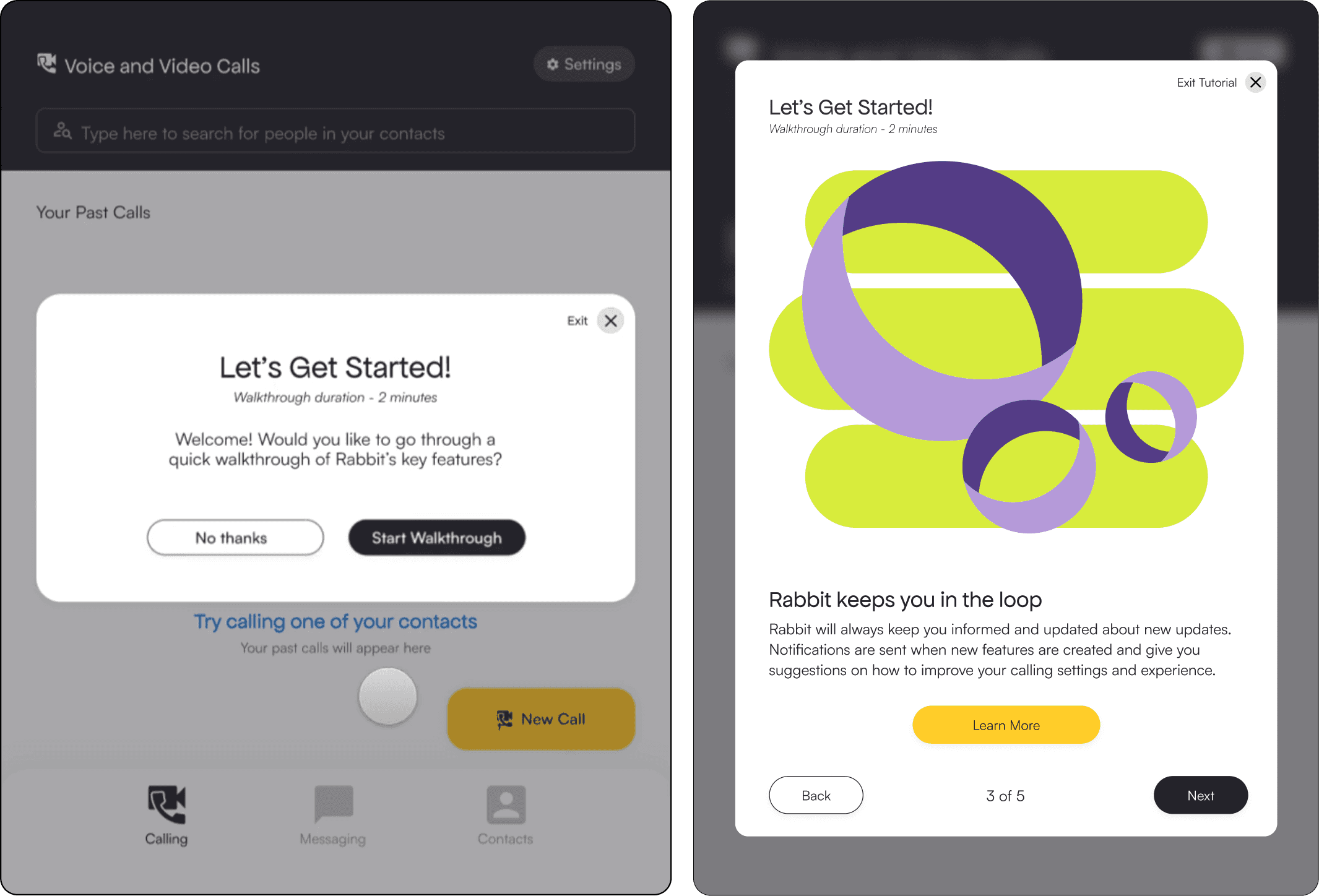
(1) Simple and supportive video-calling experience
A simple onboarding process introduces key features and buttons in an approachable way
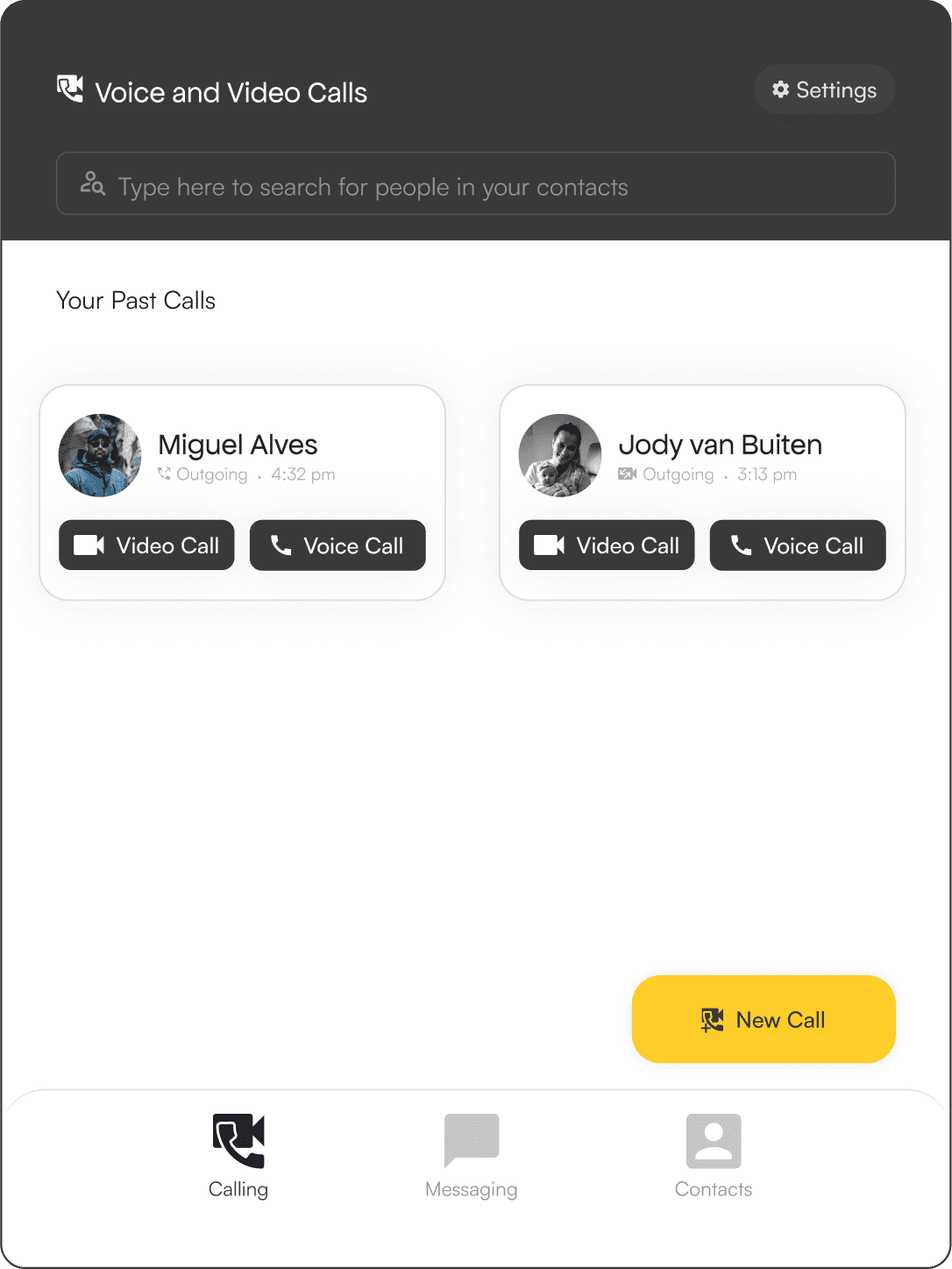
(1) See more and more clearly on one screen
The card-based layout creates clearer distinction between contacts while allowing users to read the listings clearly, in compared to a typical contacts list layout.
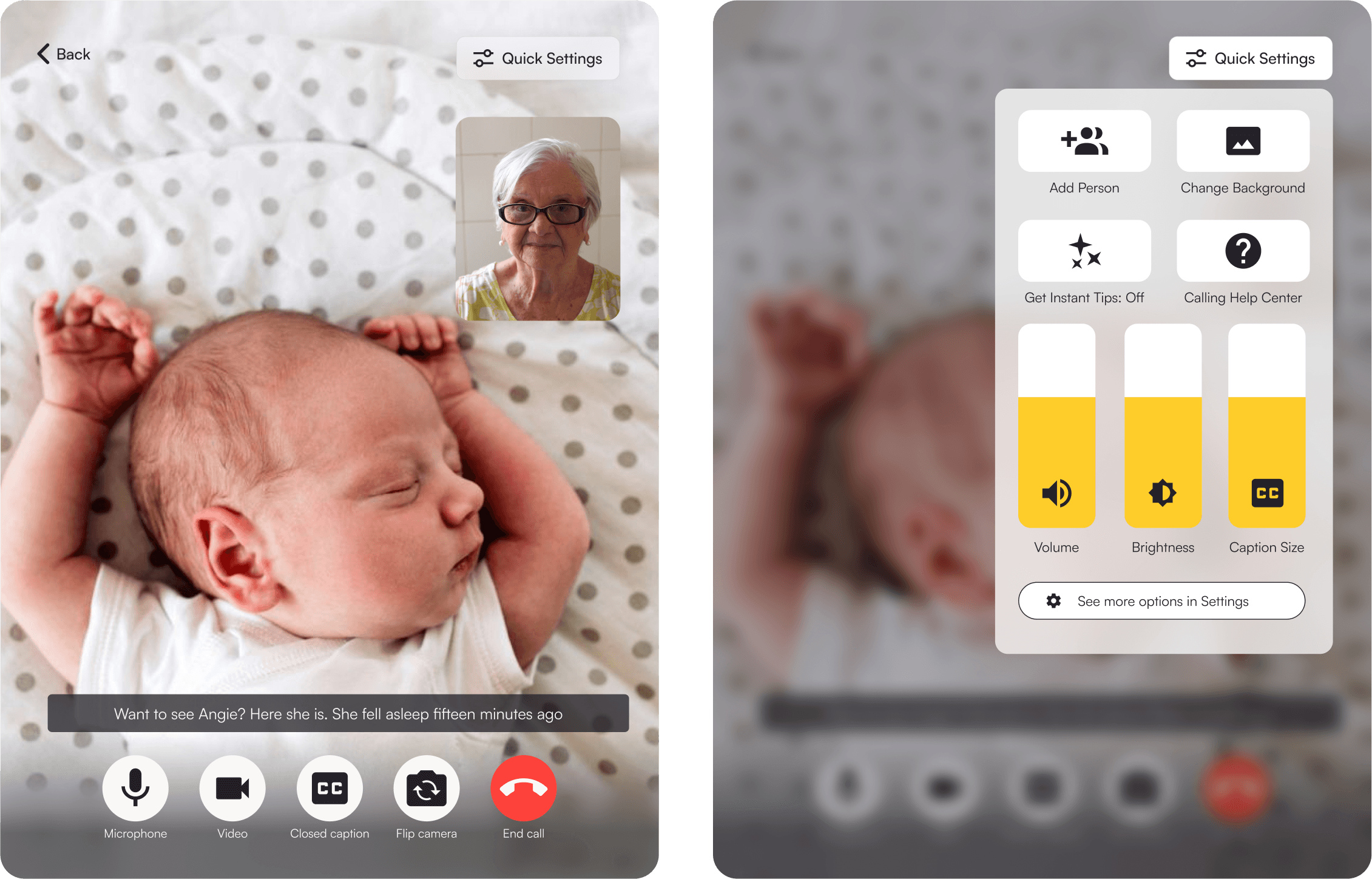
(2) Be able to follow the conversation
Rabbit embeds live-captions for calling so that users can always follow through in conversation, easily accessible in the calling navigation buttons. Additionally, Quick Settings allow users to access unique features, such as adjusting caption sizes, getting live technical support during the call, and getting more help via the Help Center.
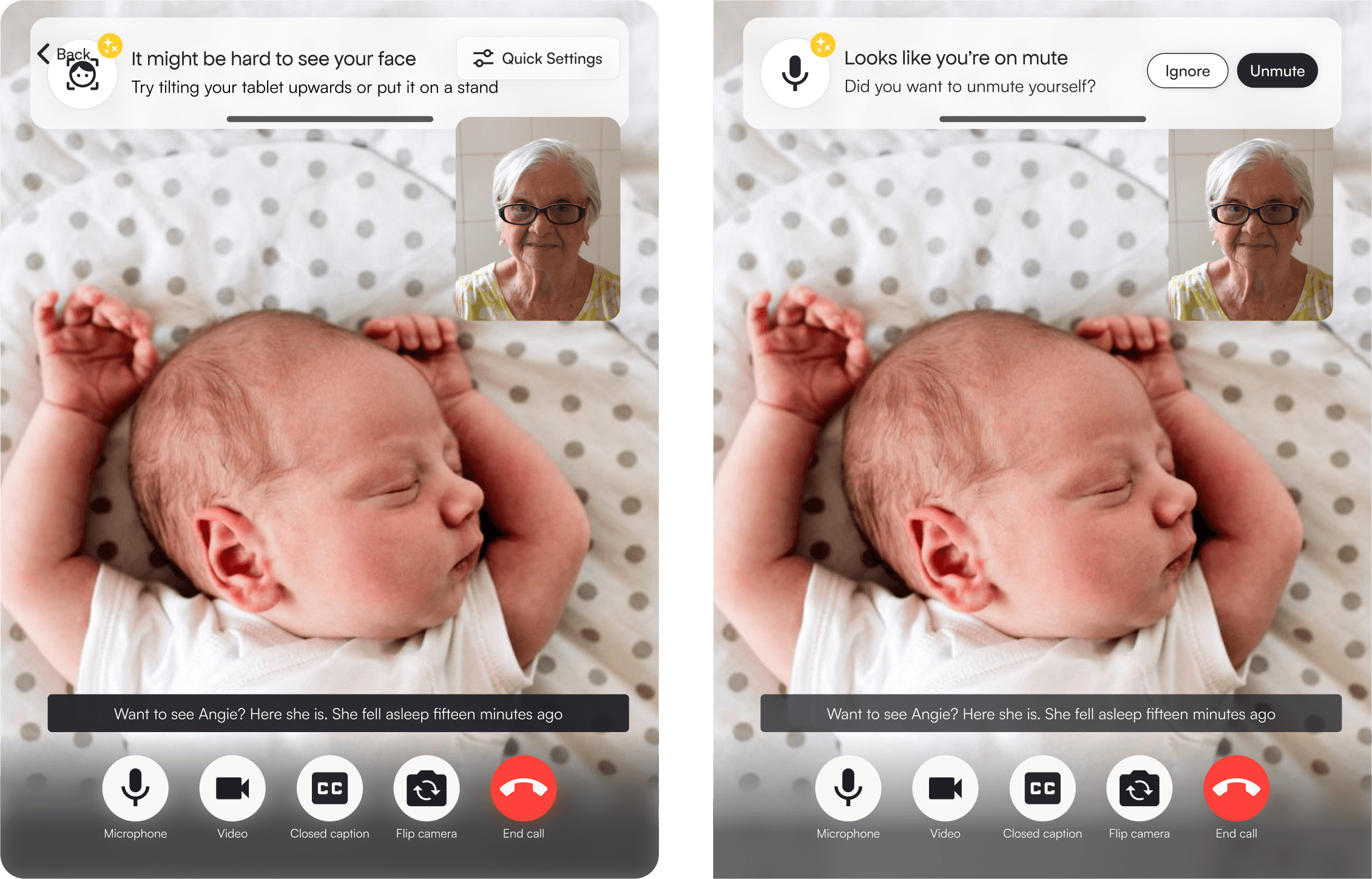
(2) Live technical support
Live support is offered that allows users to have a seamless calling experience, such as reminding them their mute is on, or even the angle of their tablet for visibility of the face. With these reminders, the user is always in the loop on how to have a seamless calling experience.
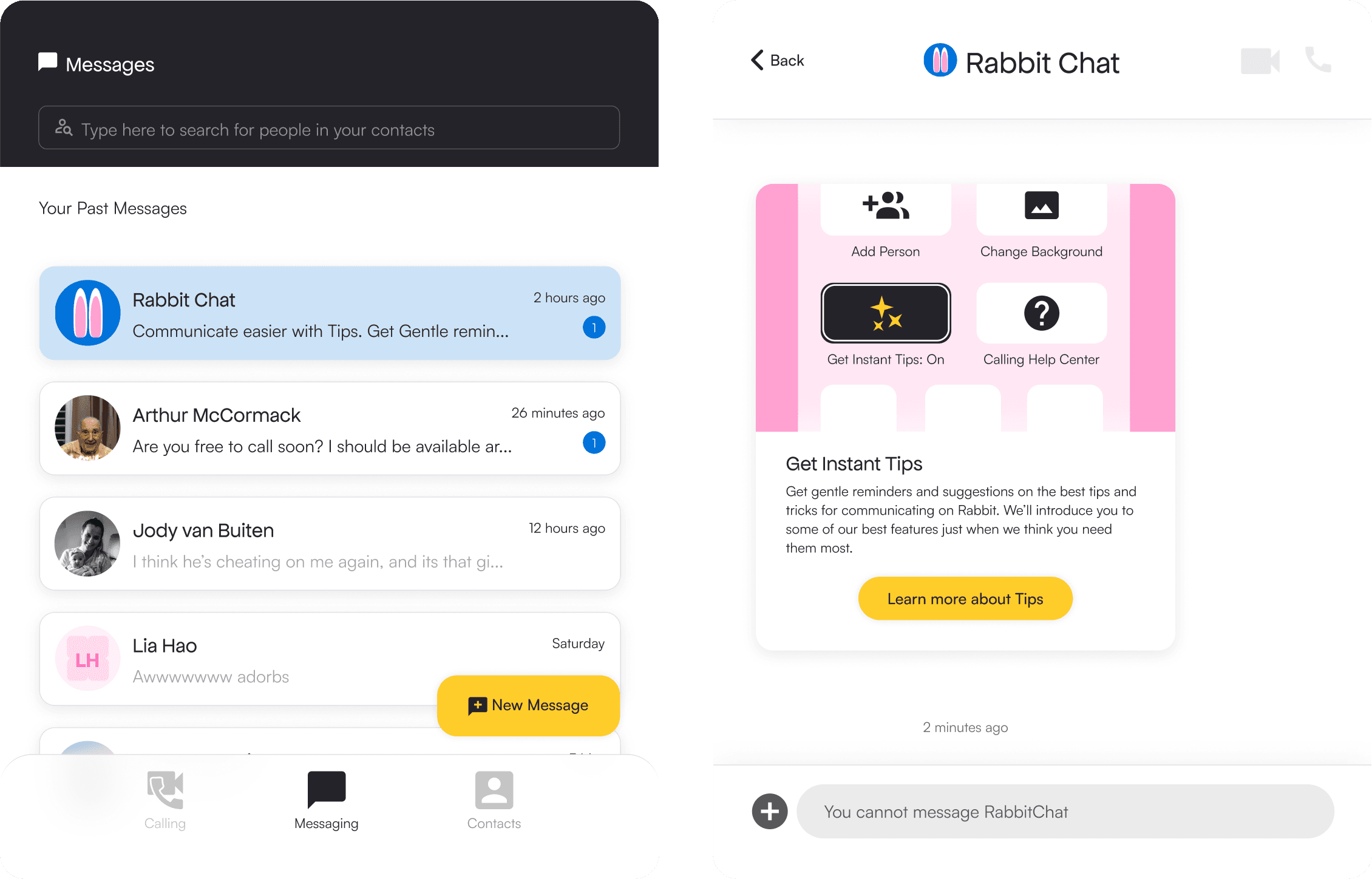
(3) Extra support with Rabbit Chat
In the messages tab, users will find Rabbit Chat, an updates and improvement messaging feature allowing users to learn about new updates and improvements. This solution resolves the issue of older adult users not knowing about existing features, or how to use them.
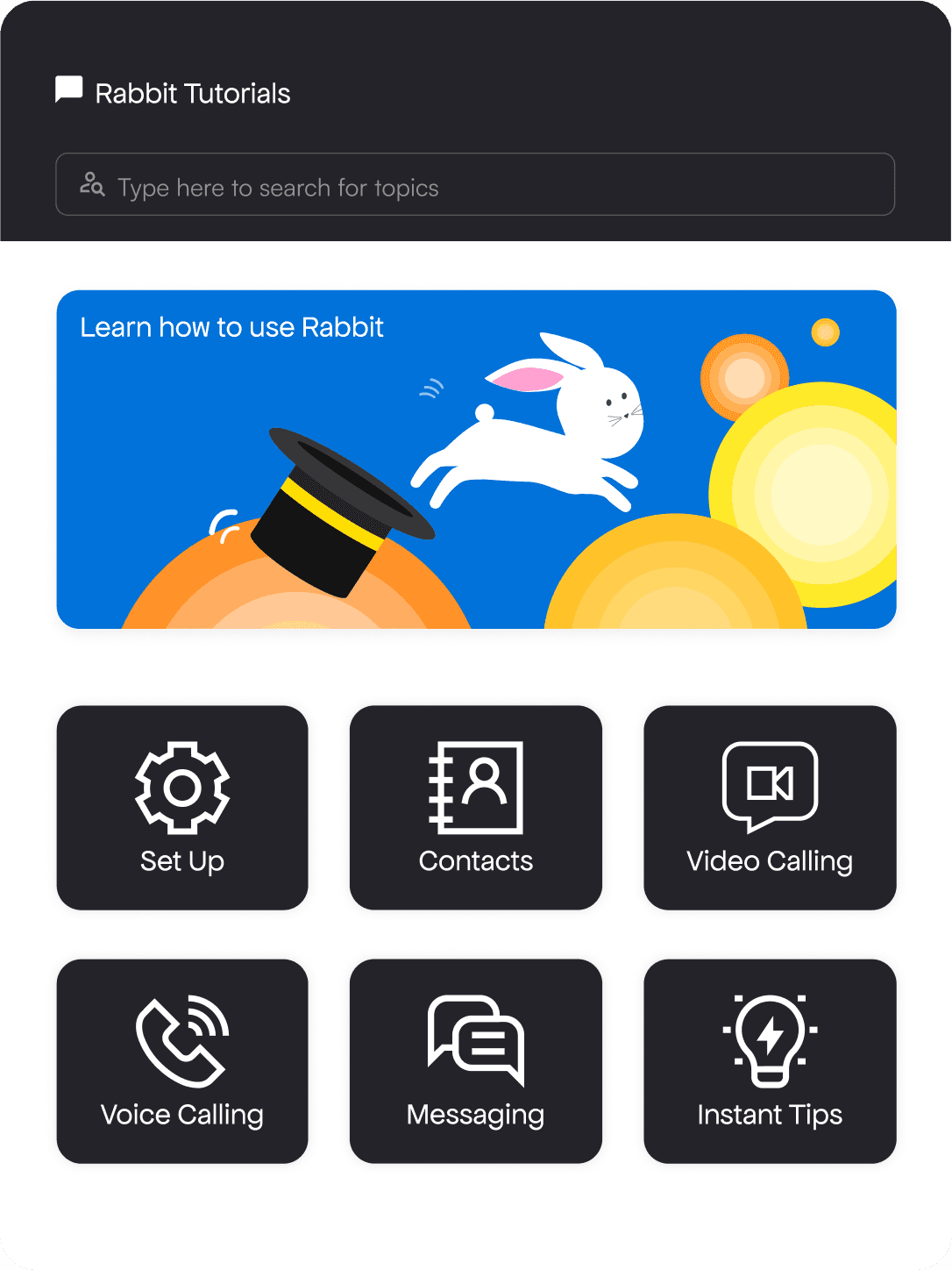
(3) Rabbit Tutorials for feature walk-through
Rabbit Tutorials offers step-by-step walk throughs that allow users to practice interacting with features in a controlled setting. For example, if they struggle with making a video-call, Rabbit Tutorials allows users to practice conducting a call in a controlled setting, allowing users to eventually feel confident to make a call.